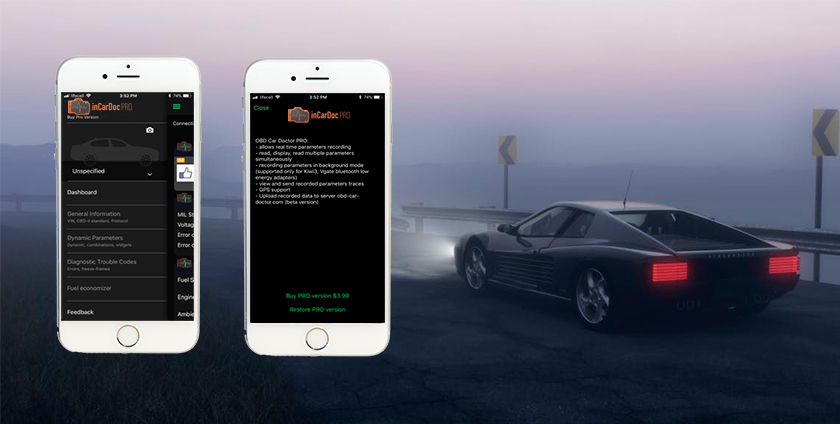How to connect InCarDoc iOS and Android to OBD adapter?
InCarDoc is a top application for car diagnostics with millions of fans worldwide. Today let us remind information about connecting process and starting the application for iOS and Android operating systems.

How an Engine Control Unit Affects the Car Performance? Check ECU with InCarDoc!
Electronic Control Unit (ECU) is

continue reading...
What is Lambda and How does it Affect Fuel Consumption?
Fuel economy is an important thing for every driver and InCarDoc functionality can help to save money on fuel consumption as well as on car maintenance. That`s why one of the most popular features among users is widget "Economizer" that allows drivers to monitor and control the fuel consumption in real time.

Get to Know Some of InCarDoc Features
InCarDoc is an amazing application for drivers worldwide and 5 000 000 downloads are proving it. Besides

InCarDoc - IoT Application for The Automotive Industry
The connected vehicle is a bright example of IoT and has become already an indispensable for many drivers around the world. With IoT, owners got an ability to increase their cars` opportunities and InCarDoc is exactly the kind of application that perfectly empower capacity of your vehicle.

Are All OBD Ports The Same? OBD II Ports - Differences and Locations
The creation of a common for all cars diagnostic port OBD II was associated with the deterioration of the environmental situation. In this case requirements to the technical inspection became stricter: it was mandatory to check the status of the ECU (electronic control unit) of the car.

How to make a personal car diagnostic scan tool with your phone using the Bluetooth adapter ELM 327 and InCarDoc application?
InCarDoc is a universal, diagnostic application that is very useful driver assistant. With our app, you have the opportunity to get to know better your car inside. A huge number of car problems can be determined through self-diagnostics

What should you do if “Check Engine” light is on?
"Check engine" light sometimes disturbs many drivers.
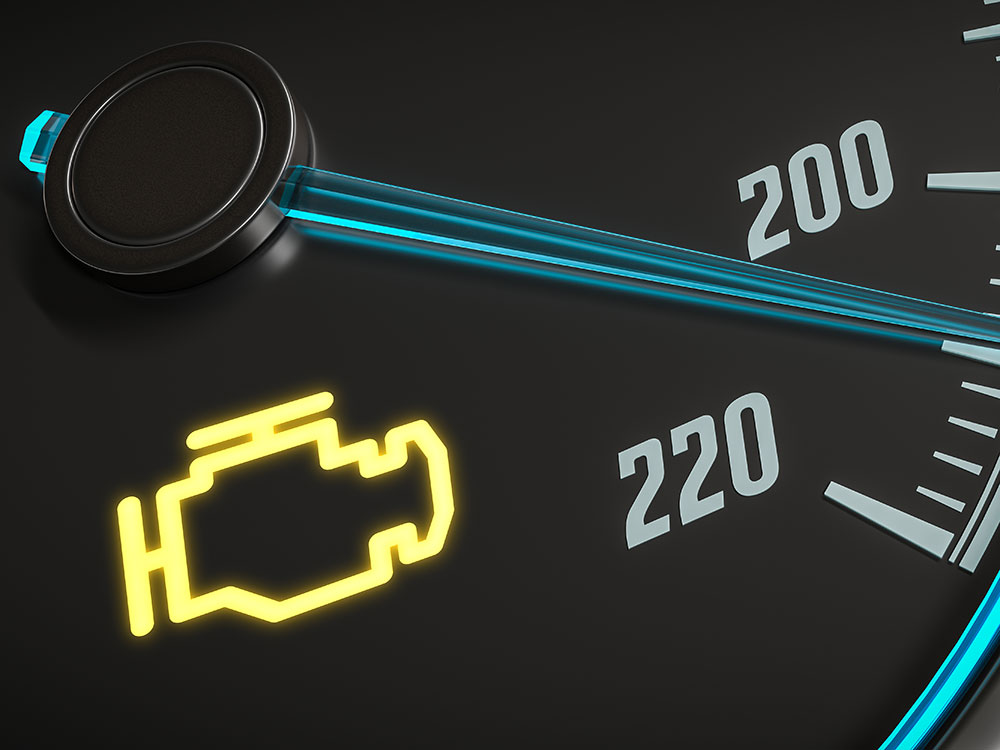
What cars are supported
App InCarDoc, primarily designed to work with cars designed to support for data reading protocols
Below we will look at how you can check your car compliance with OBD-II standard requirements and protocols and what could be done with
How to update InCarDoc to Pro version on iOS devices
Frequently asked a question on our InCarDoc portal - How to update InCarDoc to Pro version on iOS devices? Some functionality is available only in PRO version, so if you need to empower the application capacity - read this article.