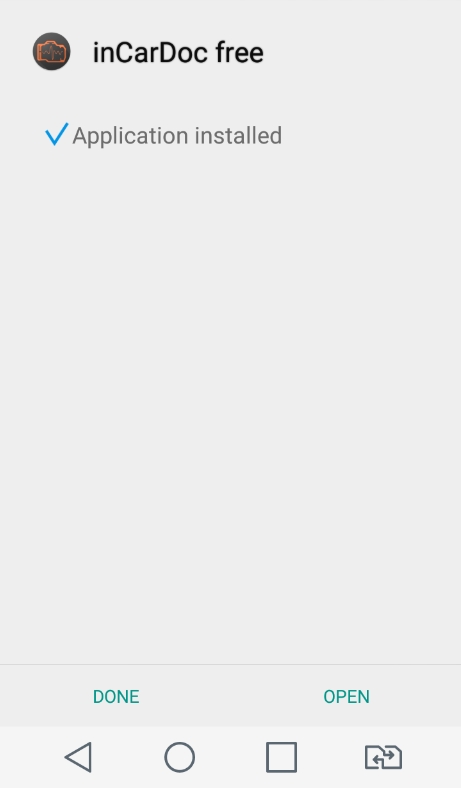For installing the application, please, see the instructions below:
-
Download desired application’s .apk file using your PC on your phone directly
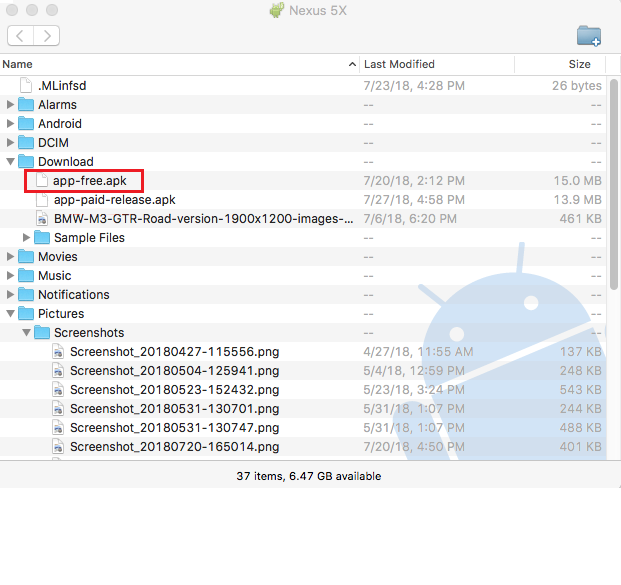
-
Allow installation of applications from both trusted and unknown sources on mobile device
-
Android versions 5, 6, 7:
Go to the "Security" section and check the "Unknown sources" checkbox
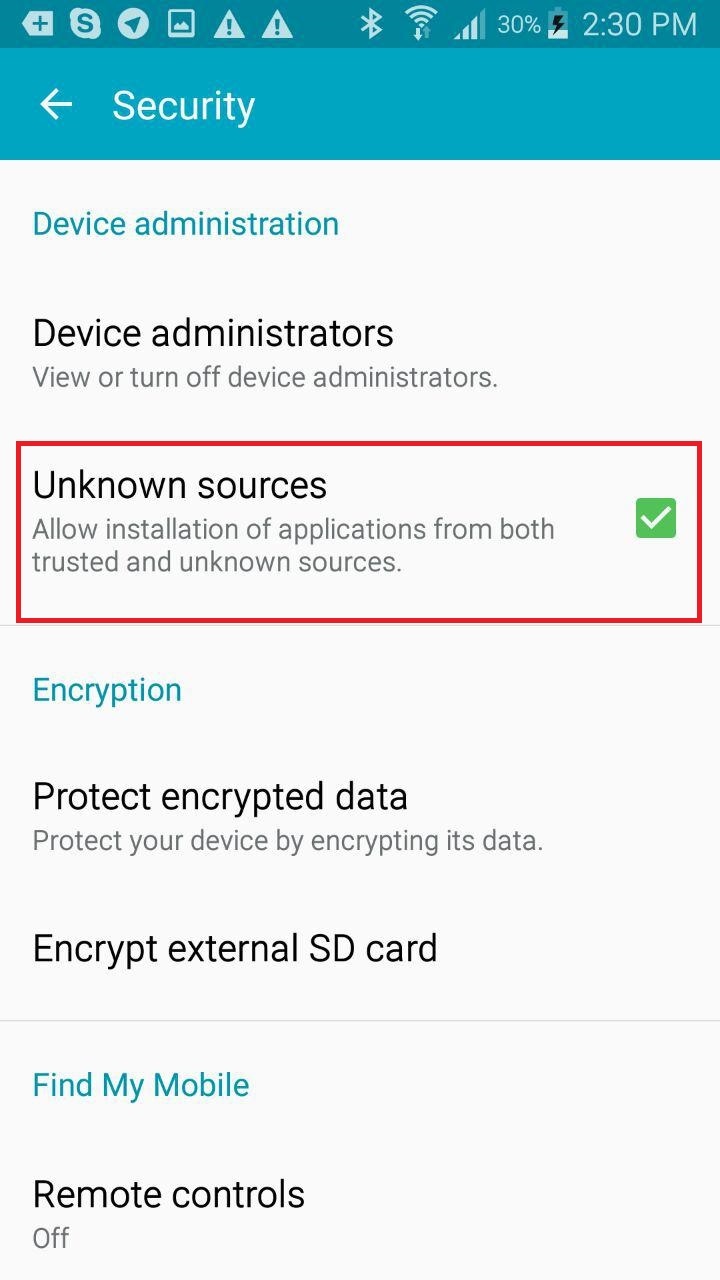
-
Android version 8:
Go to the Settings → Apps and select "Special access" from menu
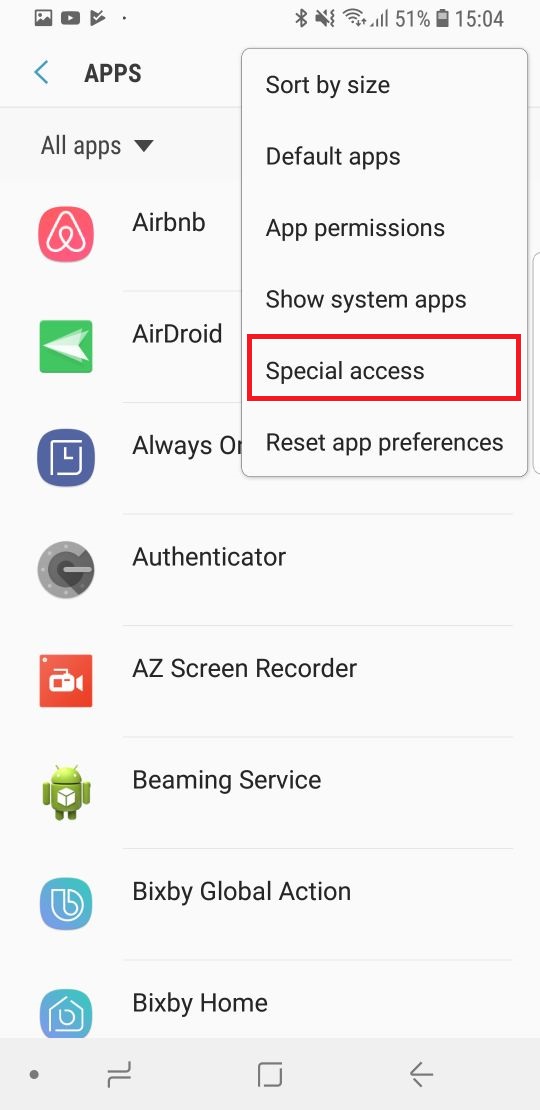
Click on "Install unknown apps"
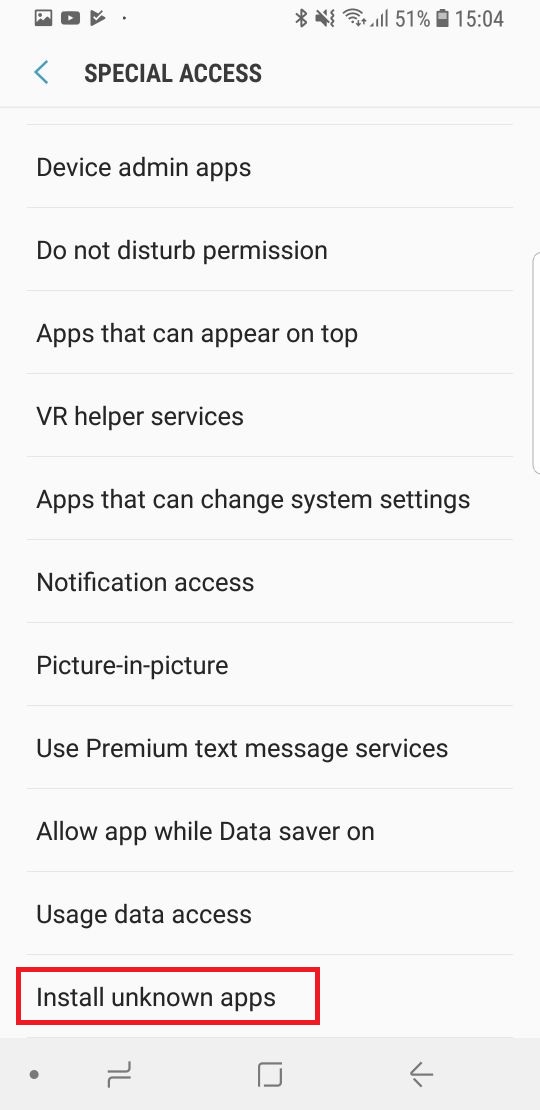
Allow installation of unknown apps for the browser
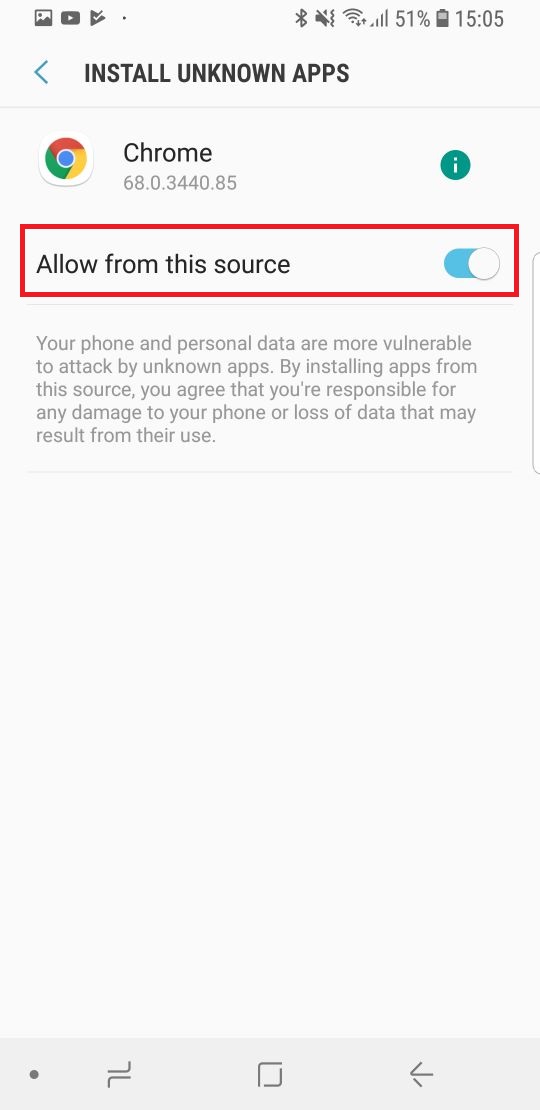
-
Android versions 5, 6, 7:
-
Click on the newly downloaded .apk file
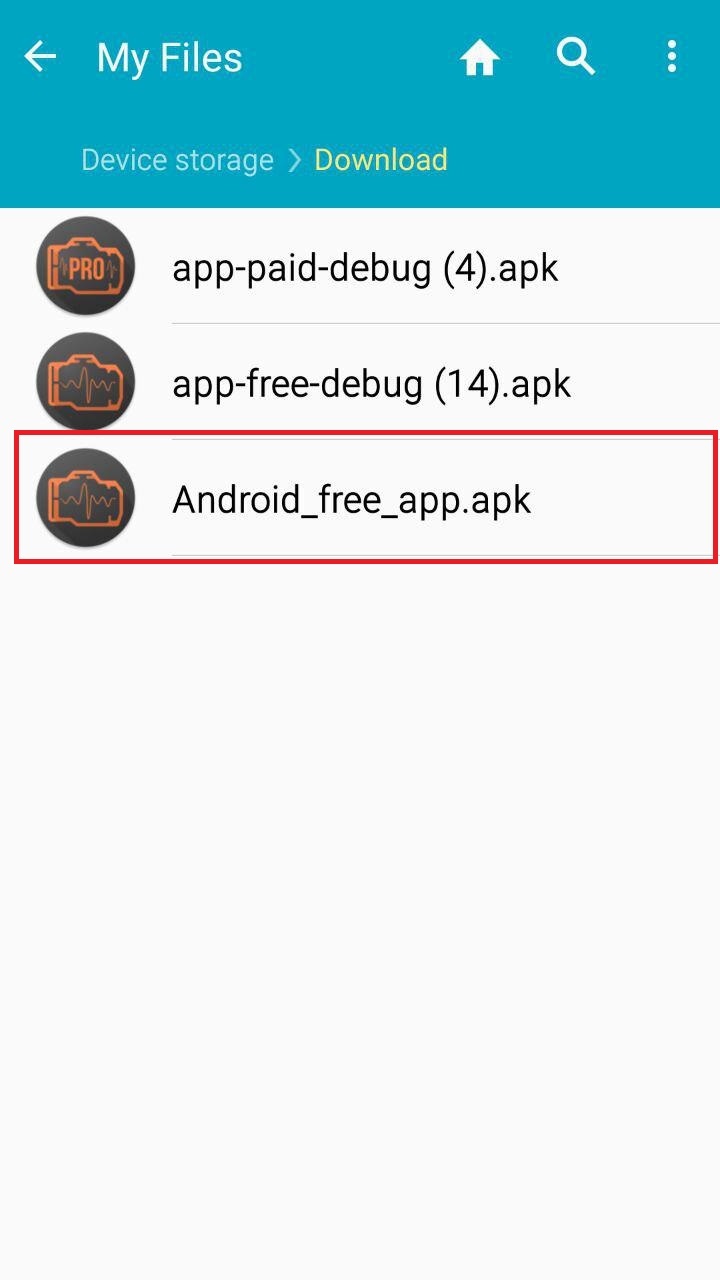
-
Click “Next”
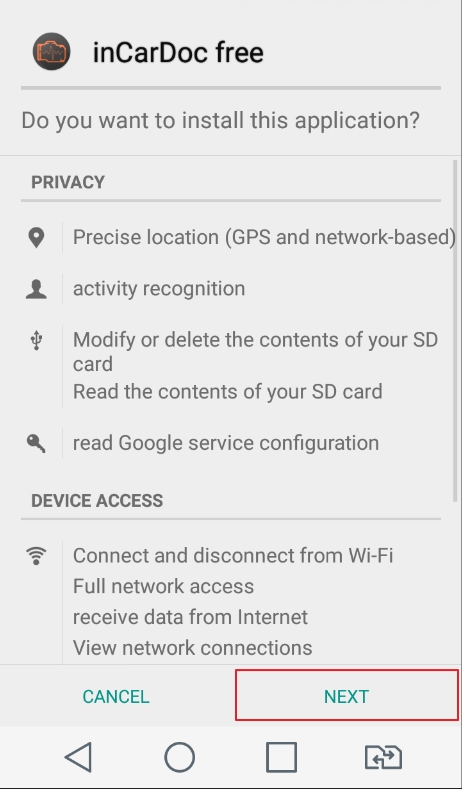
-
Click “Install”
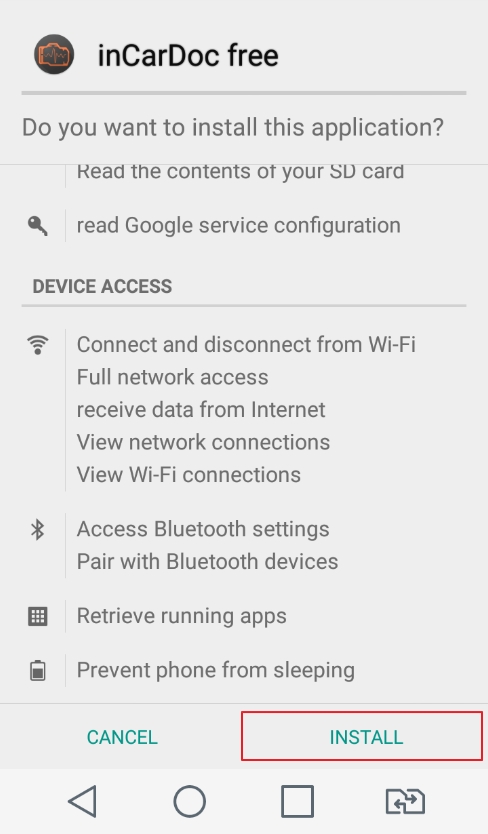
-
Wait for installation process to finish
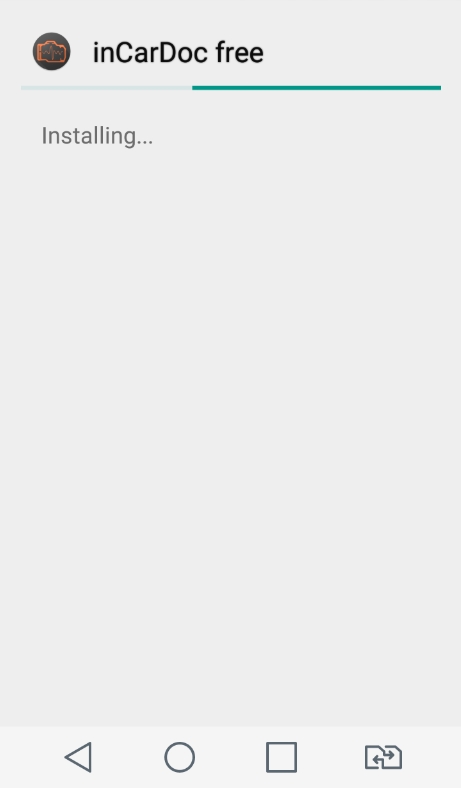
-
Choose to instantly open the app or stay in the file explorer by pressing on a corresponding button