What cars are supported
App InCarDoc, primarily designed to work with cars designed to support for data reading protocols
Below we will look at how you can check your car compliance with OBD-II standard requirements and protocols and what could be done with
How to update InCarDoc to Pro version on iOS devices
Frequently asked a question on our InCarDoc portal - How to update InCarDoc to Pro version on iOS devices? Some functionality is available only in PRO version, so if you need to empower the application capacity - read this article.
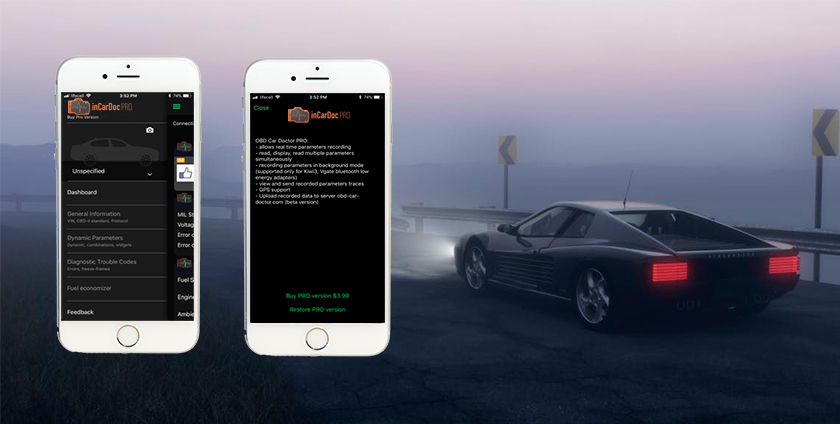
How we measure data for statistics
InCarDoc statistics processing methodology, collected by application users:
InCarDoc Server receives from mobile clients summary file(s) with fuel usage. Statistics is split by time intervals with 5 minutes duration (or less). Our server uses calculated average speed for each interval to determine driving cycle style.
continue reading...About InCarDoc Portal
The popularity of the InCarDoc app is constantly growing so our development team has immediately created a portal devoted to informing and supporting users. Here you can find relevant, interesting information, ask questions and communicate with other members of the InCarDoc community.

continue reading...
Geo-referenced parameters with GPS (Pro) supporting
One of InCarDoc's functions is "GPS support (Pro) for linking parameters to a route". We offer to consider a very necessary and useful option and disassemble it in details. GPS support for

Find Service - new InCarDoc functionality
Our development team has implemented one more functionality for users - "Find a service". Here you can enter your location by the search and see the possible options offered: Car Repair, Car Rental, Gas Stations, Parking and Car Washes - depending on your choice.

InCarDoc "Economizer" widget
In PRO version of
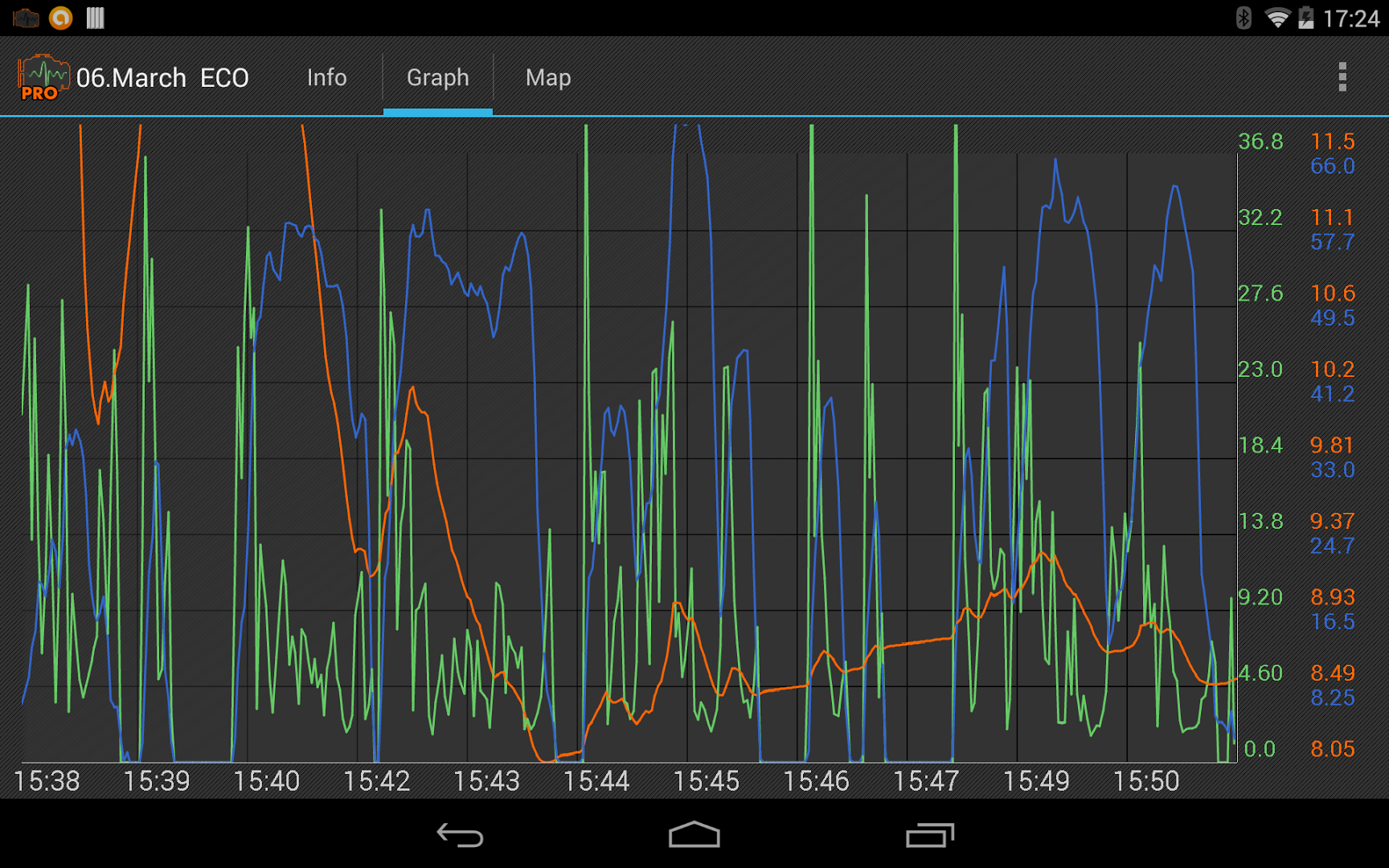
Personal control at the service station
You can find a maintenance station depending on the preferences or location.

Trouble codes resetting
Before you start working on cleaning DTC (diagnostic trouble codes), or the "Check Engine" indicator. First of all, you need to connect your smartphone (on which InCarDoc is installed) to the car using the OBD-II adapt. The application can read and clean trouble codes (turn off Check Engine, MIL).

Control at the gas station. Driver's Diary
The InCarDoc application offers to you a "personal diary" that relates to the accounting of consumption at a gas station. It is easy to use. We suggest you familiarize yourself with the function of our application, exactly speaking about the accounting of consumption. All data are saved and available in your InCarDoc account.

